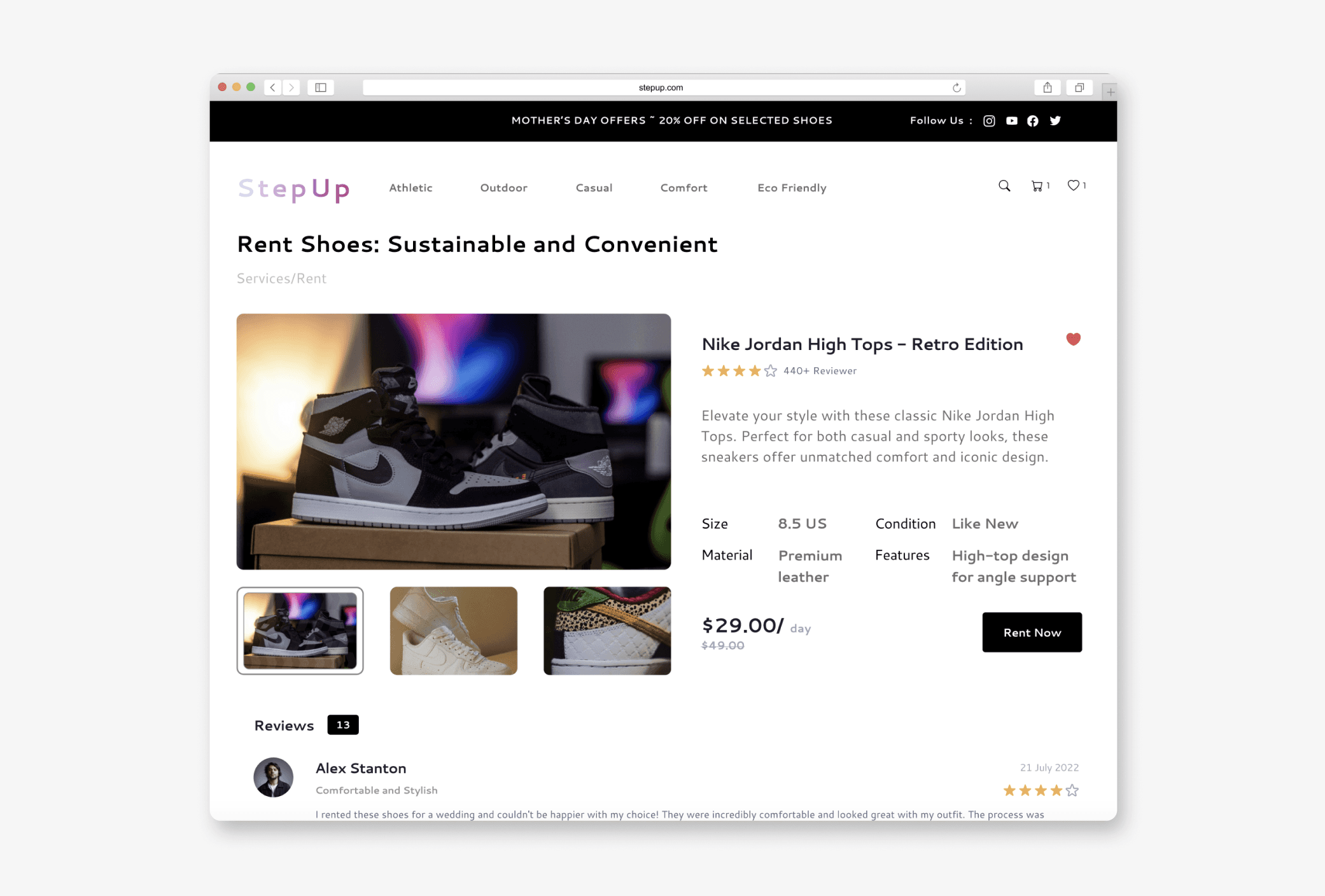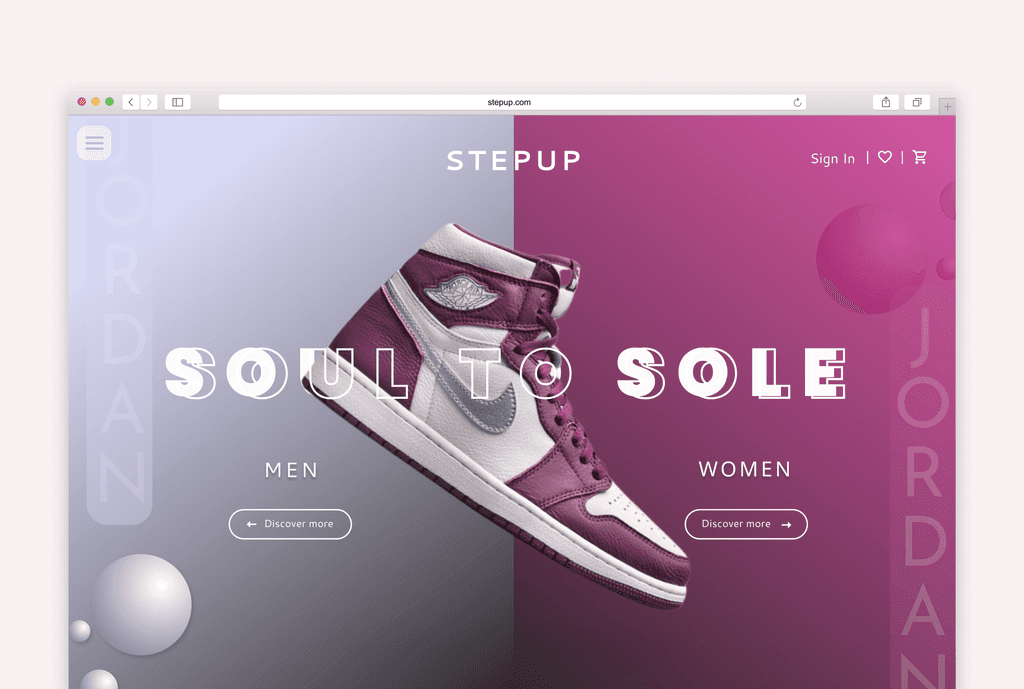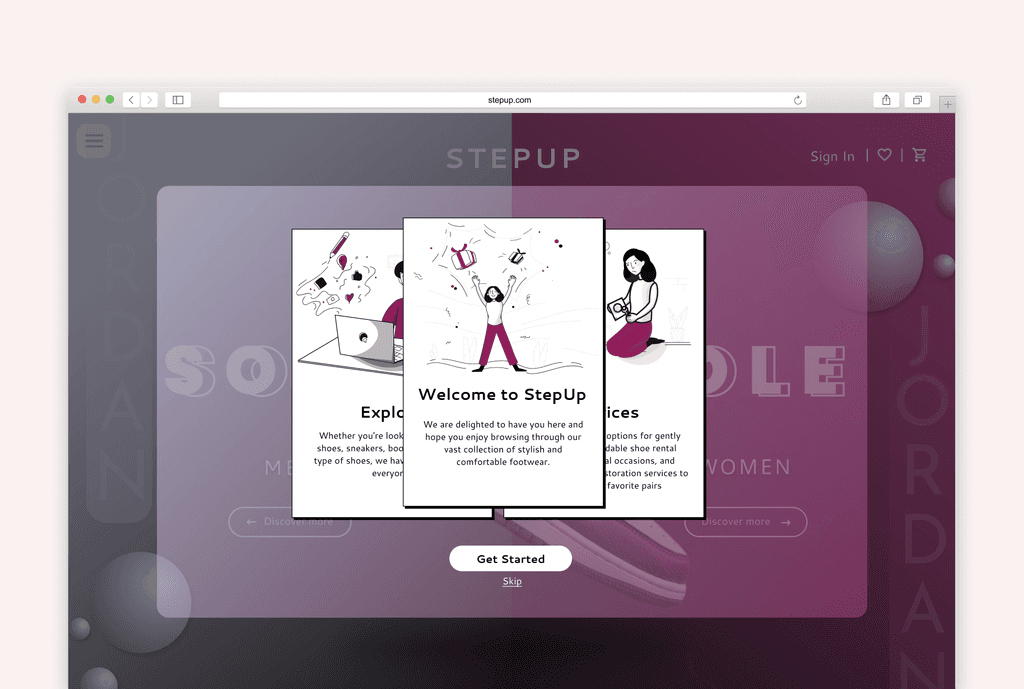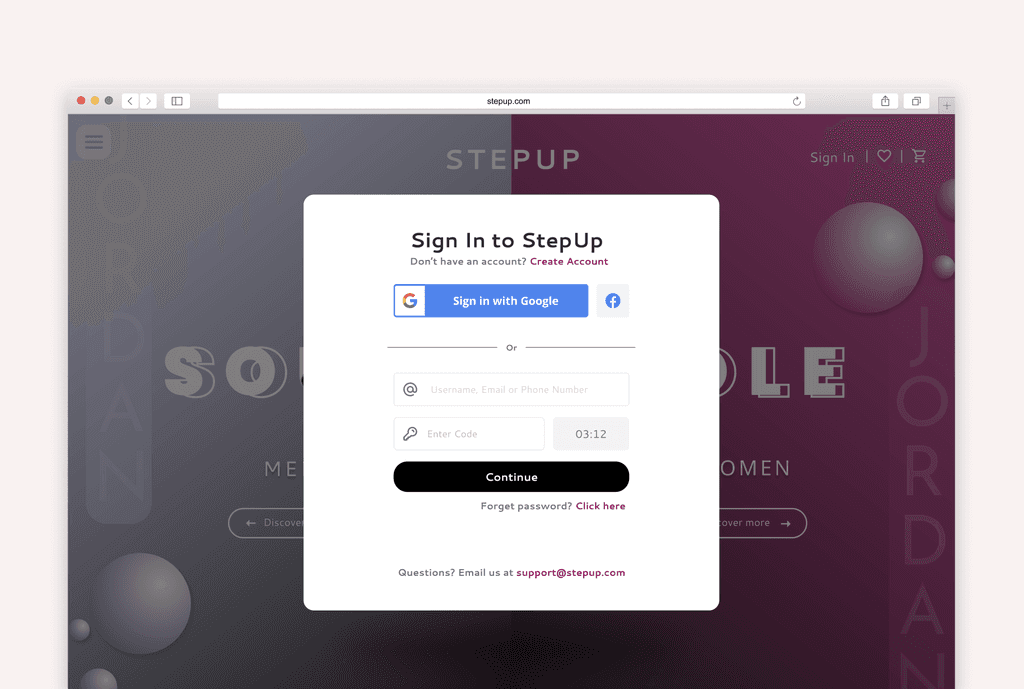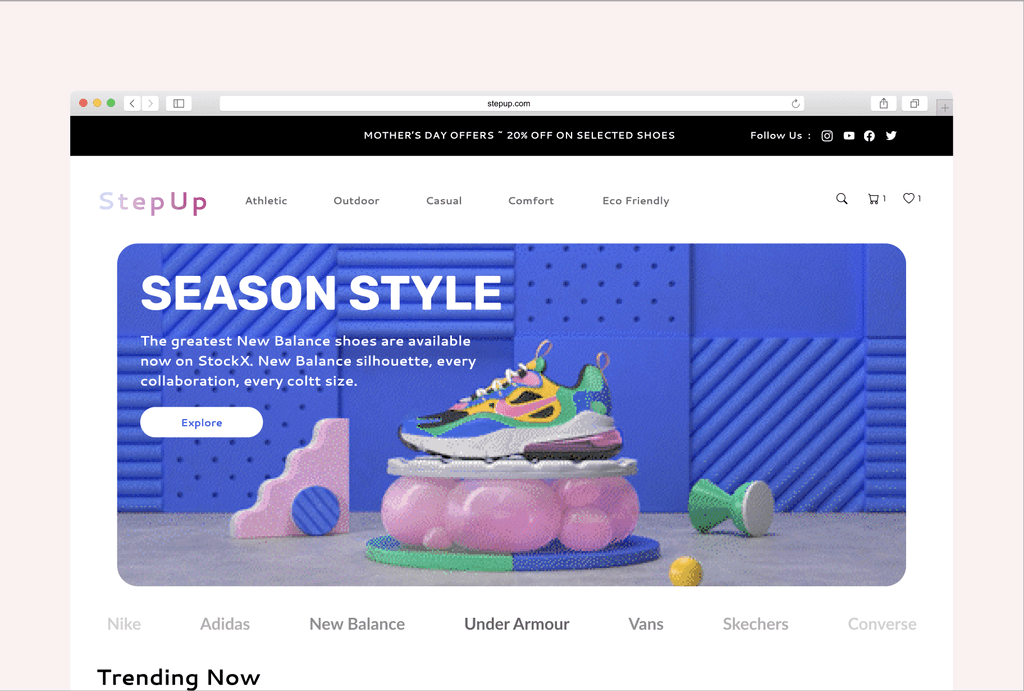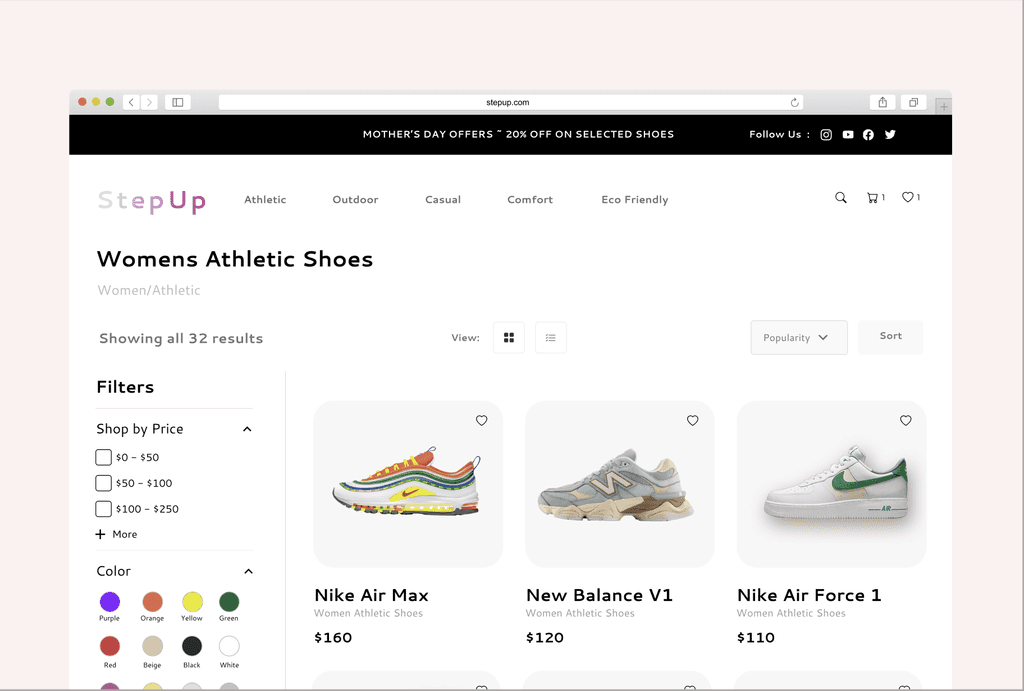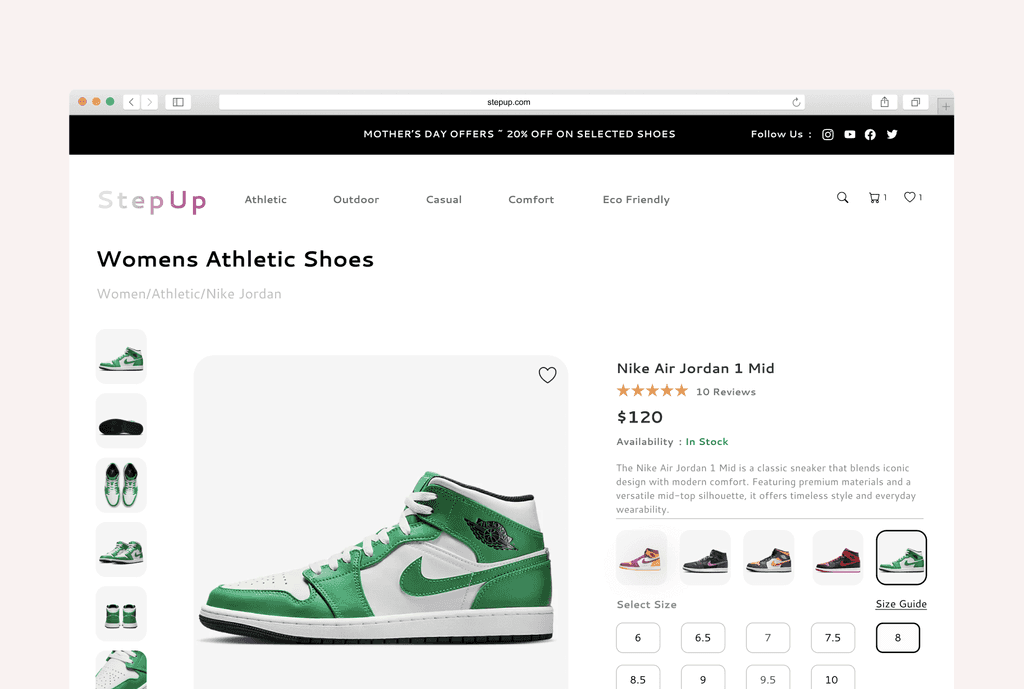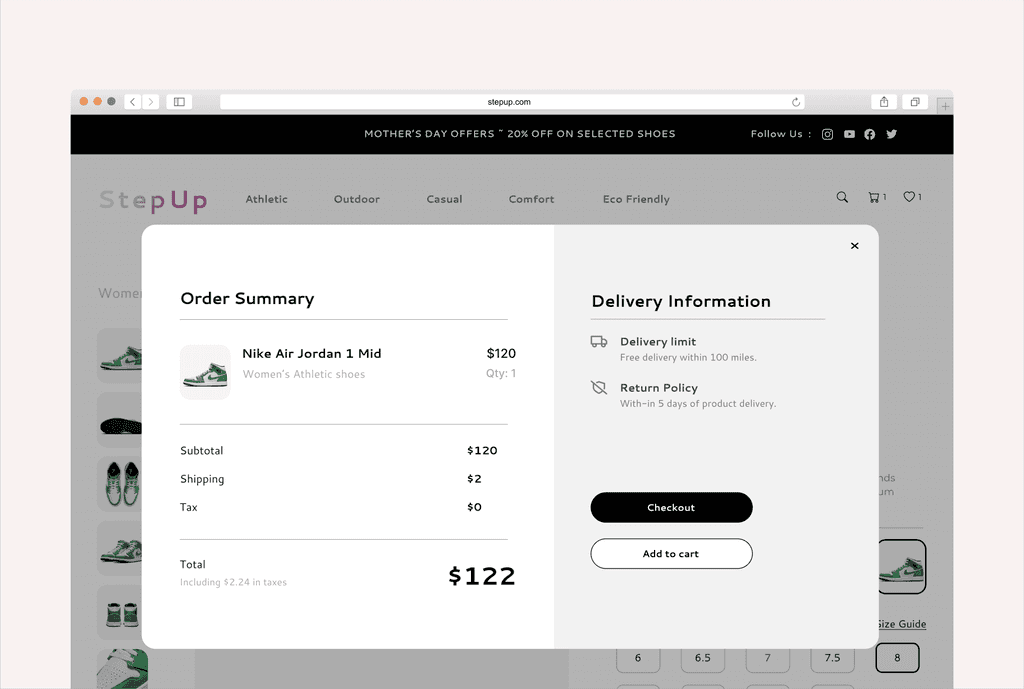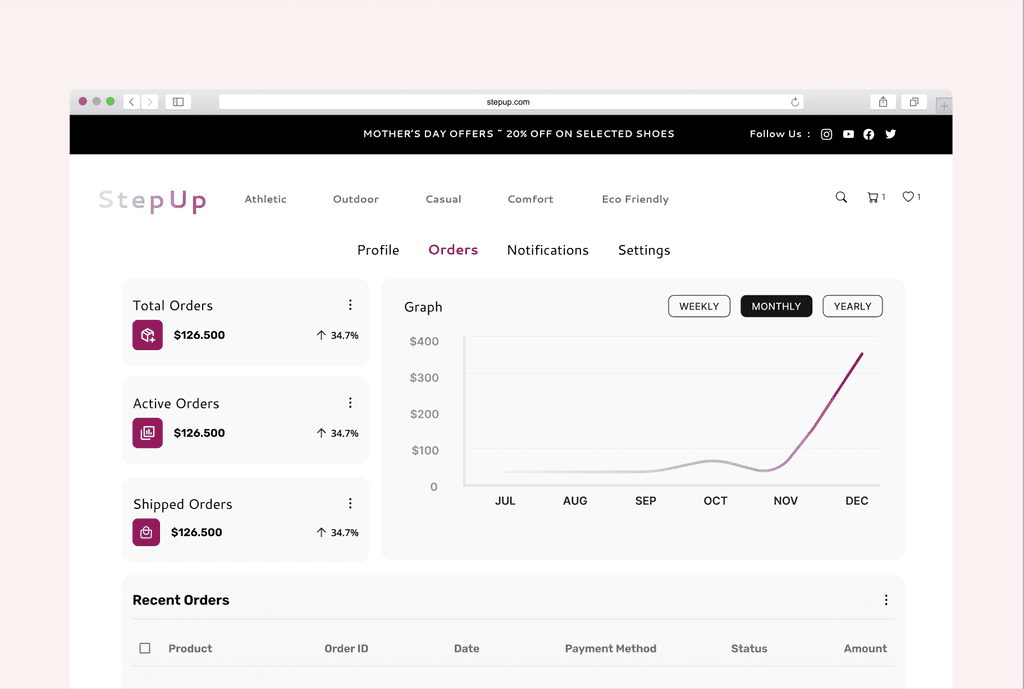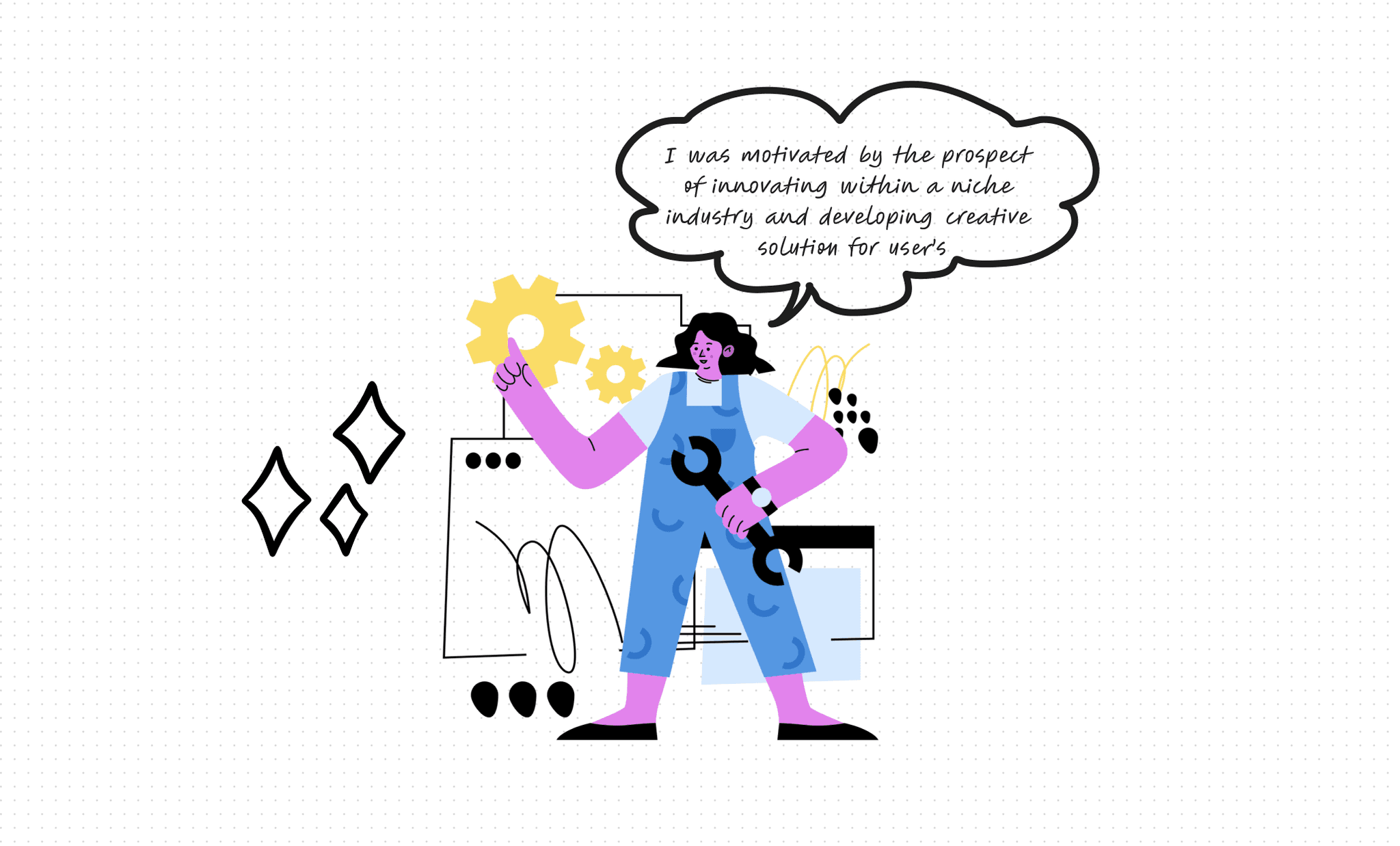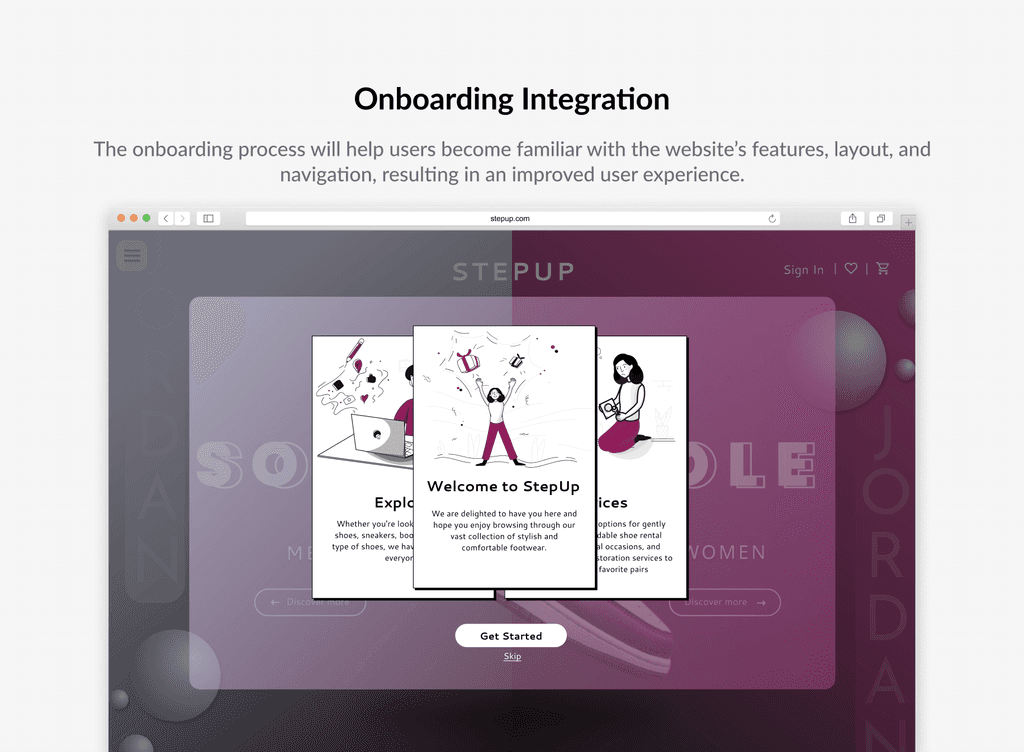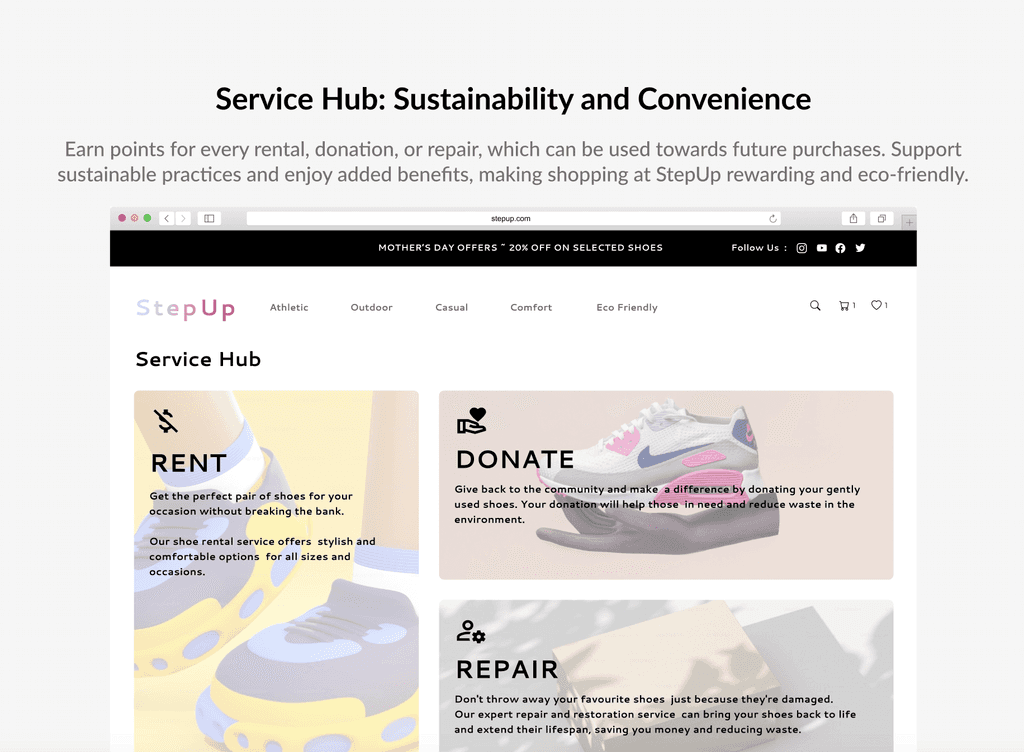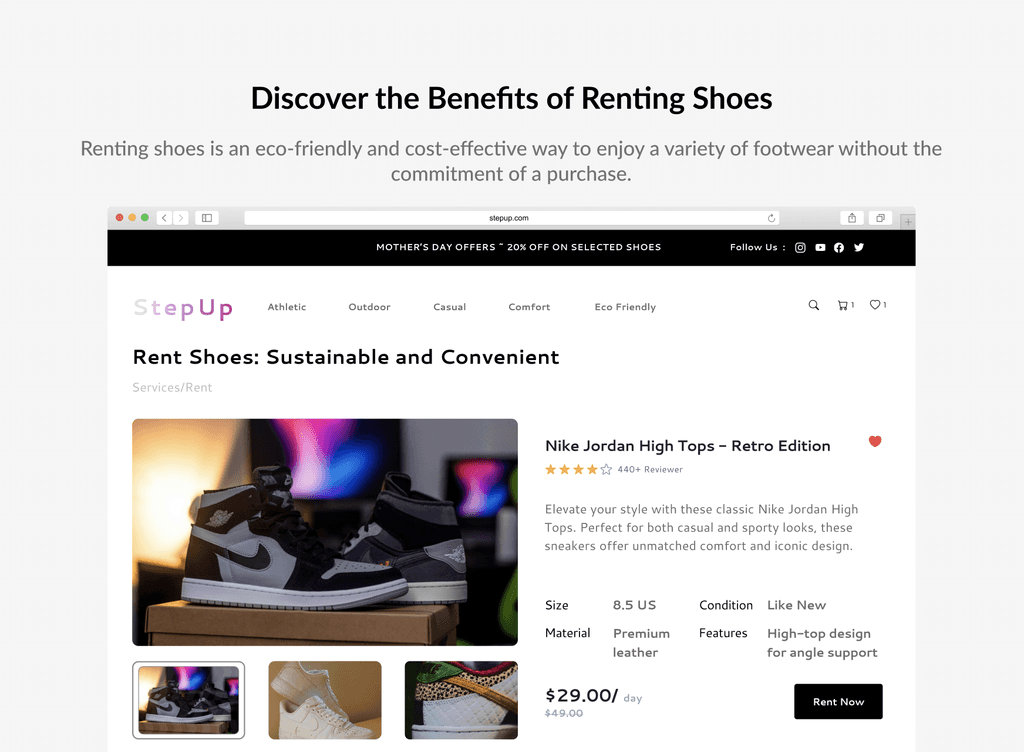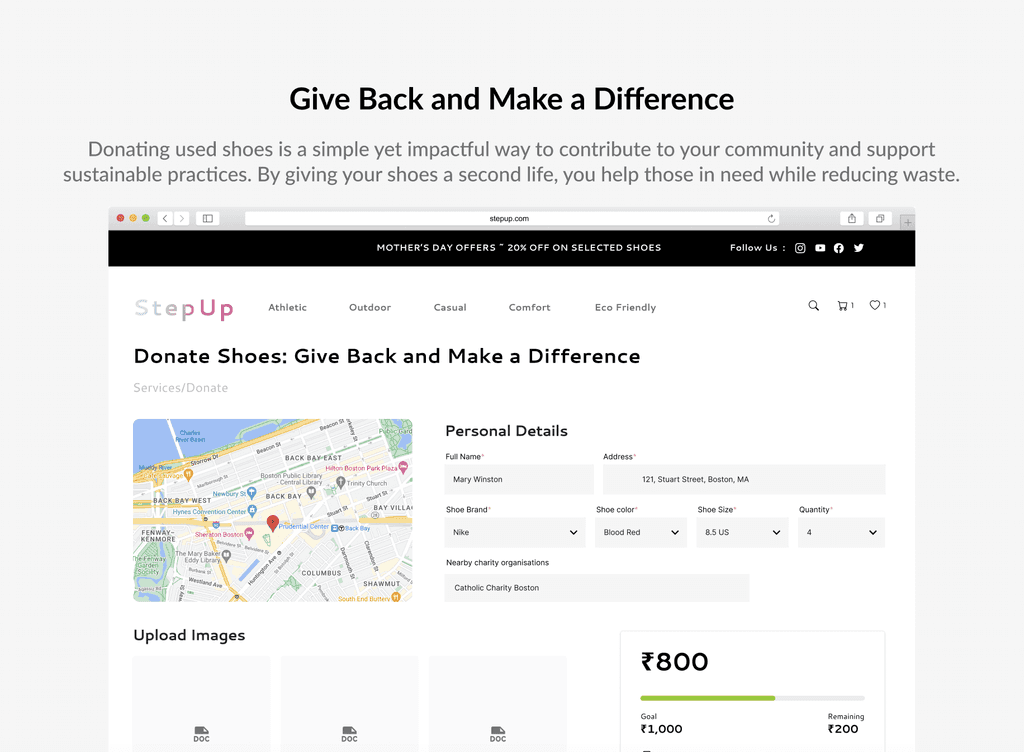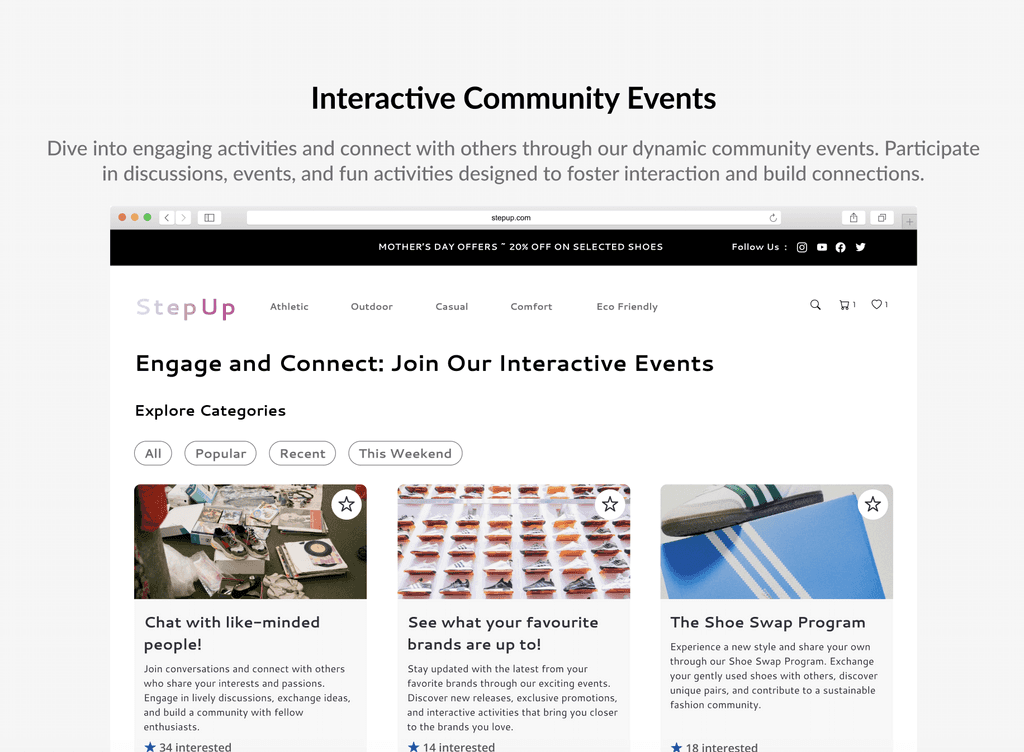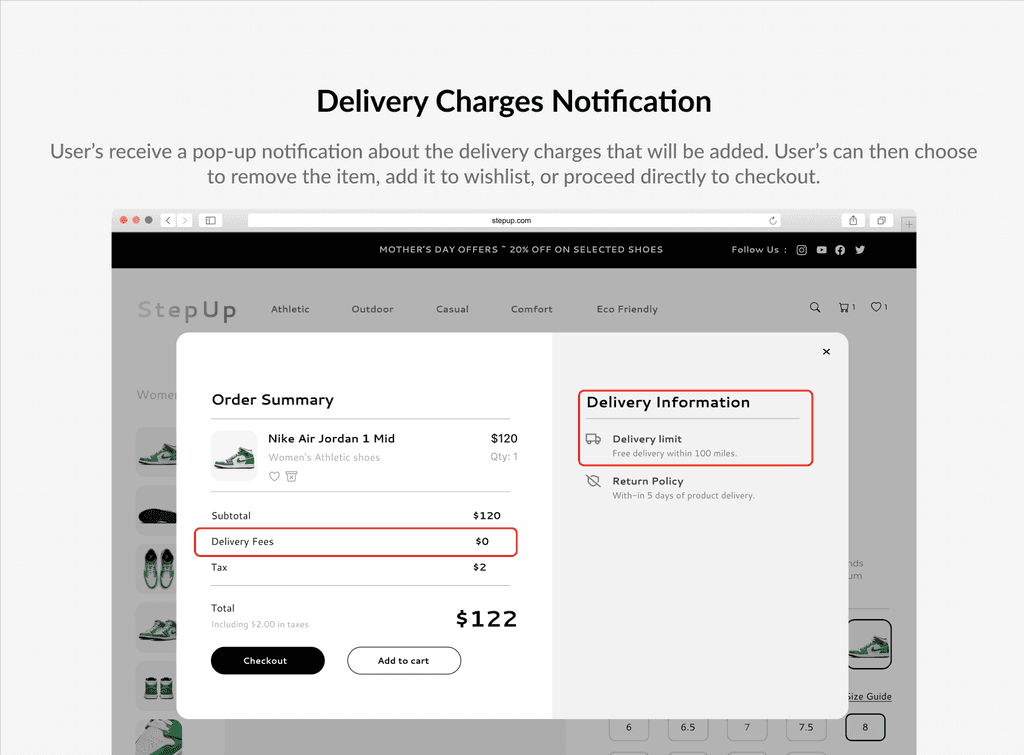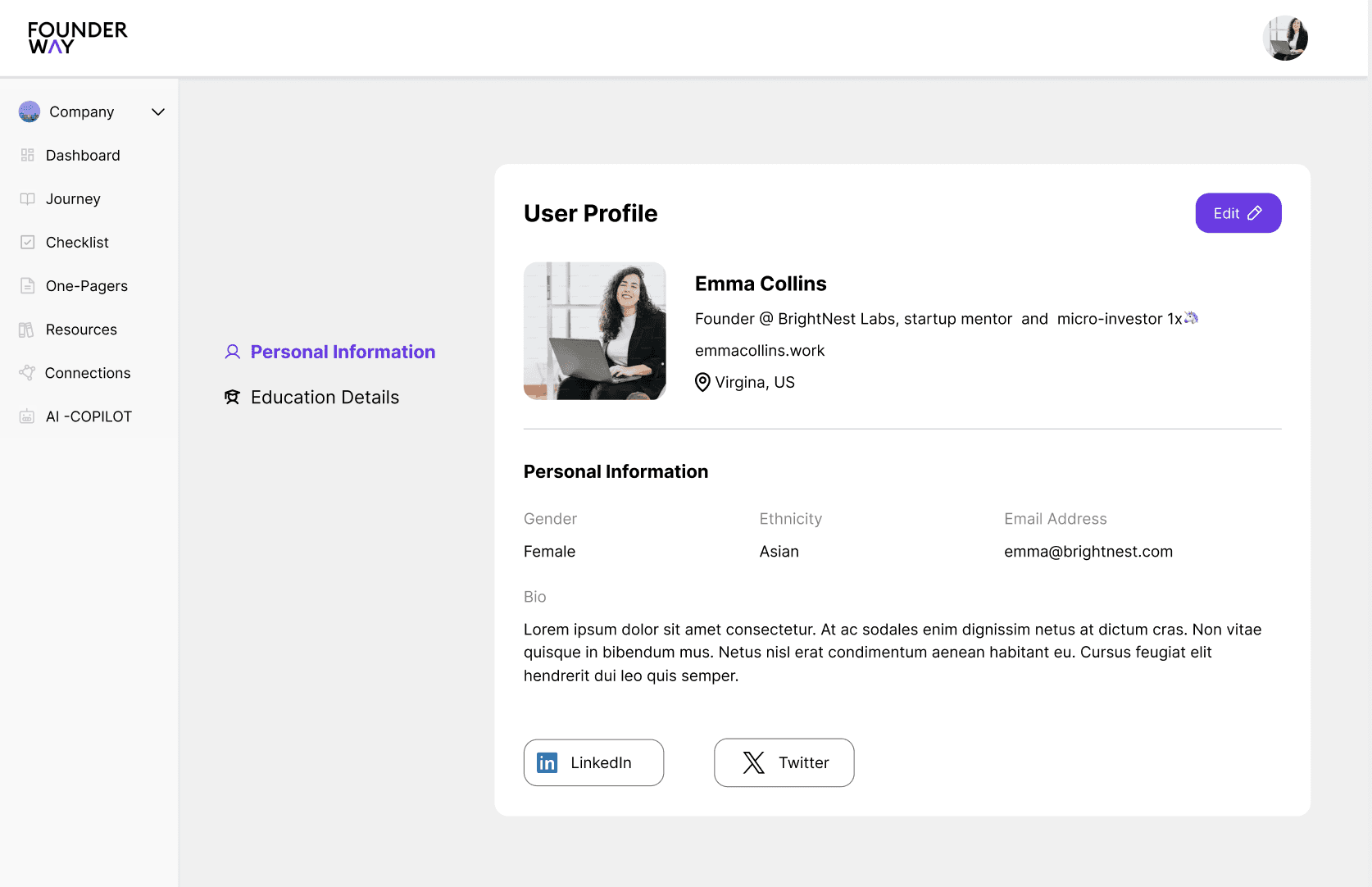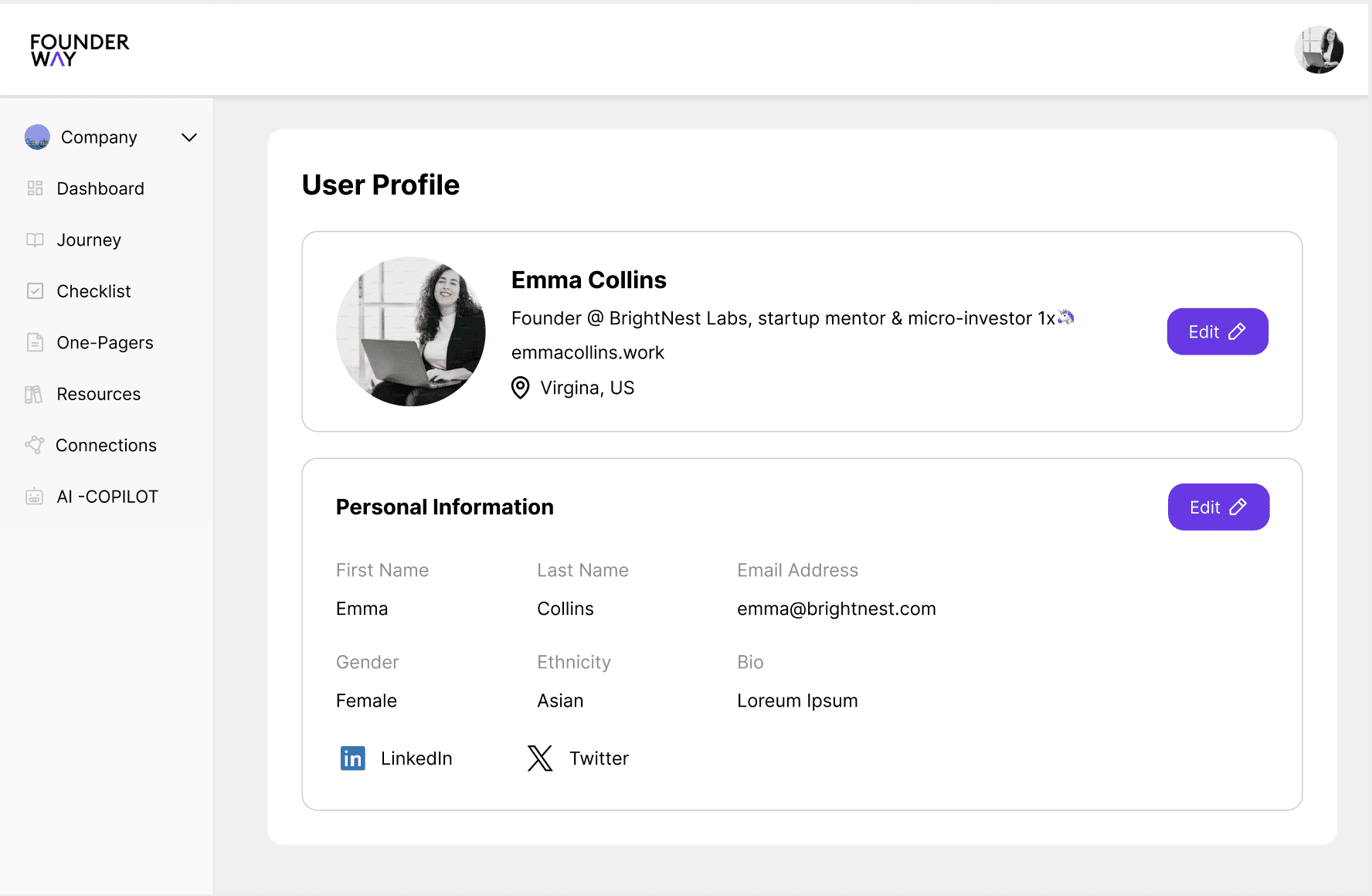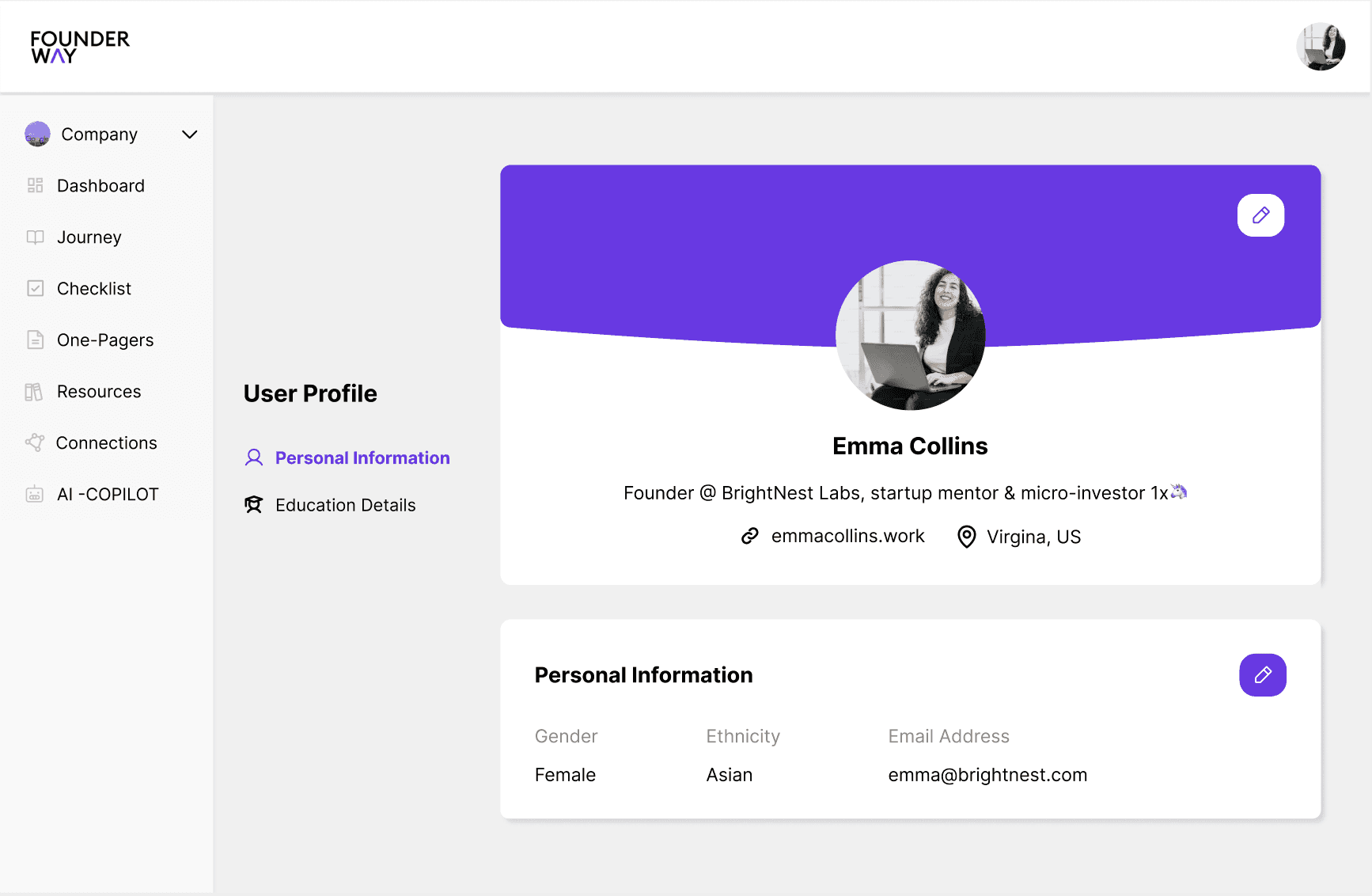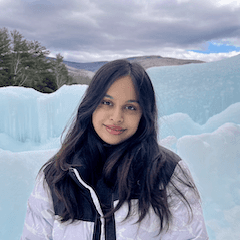Crafting a Community-Centric Experience Beyond Transactions
Aimed to revolutionize online shopping with a community-centric experience, achieving a 30% increase in user engagement and a 25% reduction in cart abandonment through intuitive navigation and personalized features, fostering customer satisfaction and loyalty.
Techniques
Visual Design • UX/UI Design • UX Research • Information Architecture • Wireframing • Prototyping
Team
UX Designer • Frontend Developer
Role
As a UX Designer, I conducted user research and defined pain points. Engaged in ideation to conceptualise solutions for card abandonment and user engagement issues and was a responsible for developing visual screens ensuring a seamless user experience.
Design Gallery
Problem Statement
Low user engagement and high cart abandonment rates are significant challenges faced by many online shoe retailers.
StepUp aims to address these issues by enhancing user engagement and satisfaction while fostering a sense of community through innovative features.
How did I get this idea?
It all began with my experience with online shoe stores, where I encountered significant challenges in user engagement and satisfaction.
I decided to take on this project because I saw an opportunity to leverage my skills as a UX designer to address these challenges and make a meaningful impact.
Objectives
How might we focus on these areas to create a seamless and engaging user experience, thereby contributing to the success of the StepUp platform?
User-friendly Navigation
Smooth UI
Increase Conversion Rate
Enhanced User Engagement
Research
Conducted in-depth interviews to gain empathy and understand their needs, behaviors, and pain points to ensure alignment with user expectations and minimum friction points.
Empathy Mapping
After the user interviews, I used empathy mapping to get a clearer picture of what users were feeling, thinking, and motivated by.
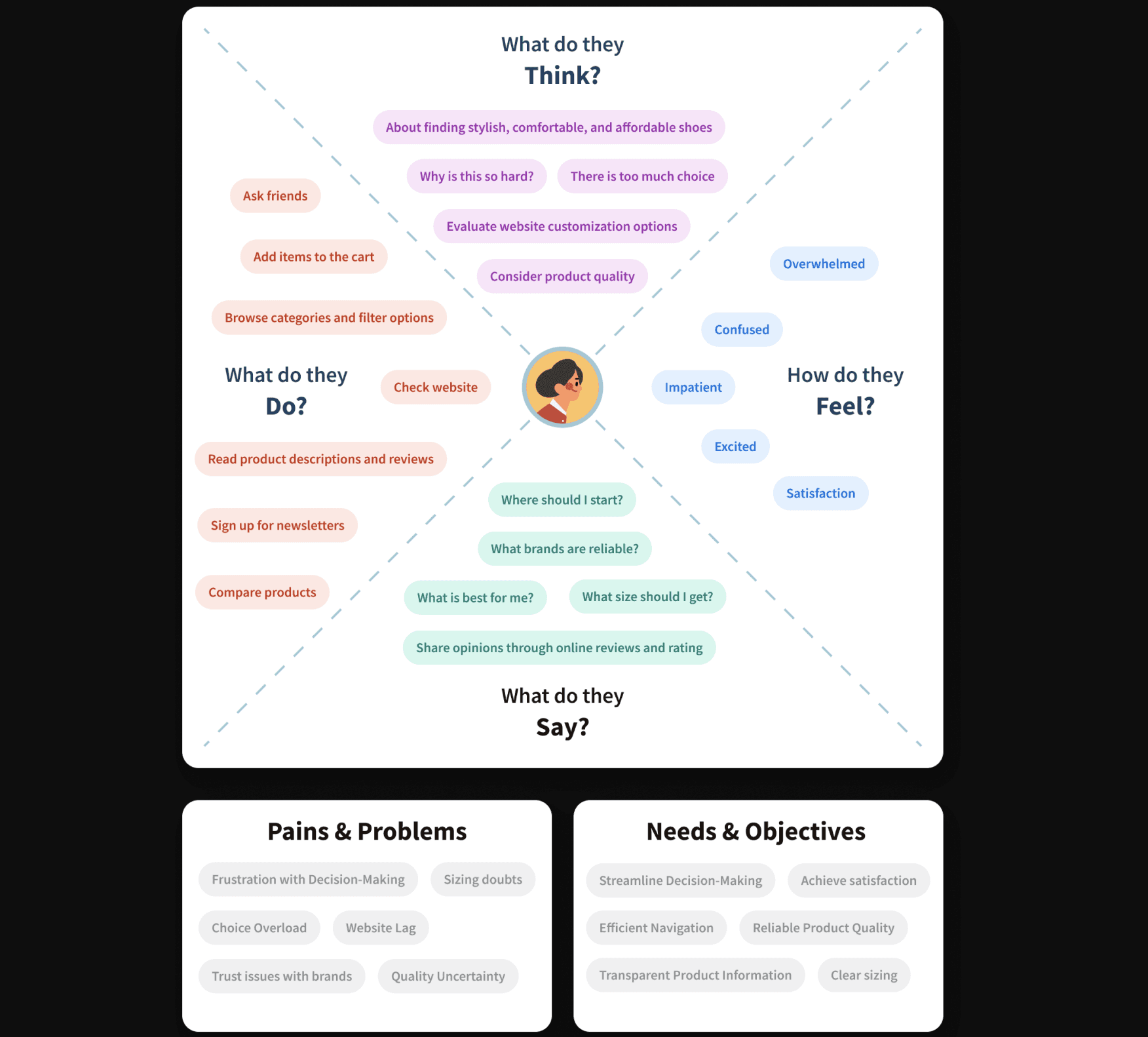
Card Sorting
To optimize website navigation, I conducted card sorting exercises with users.
This activity provided insights into how users categorize and organize information, which informed the design of an intuitive and efficient navigation structure.
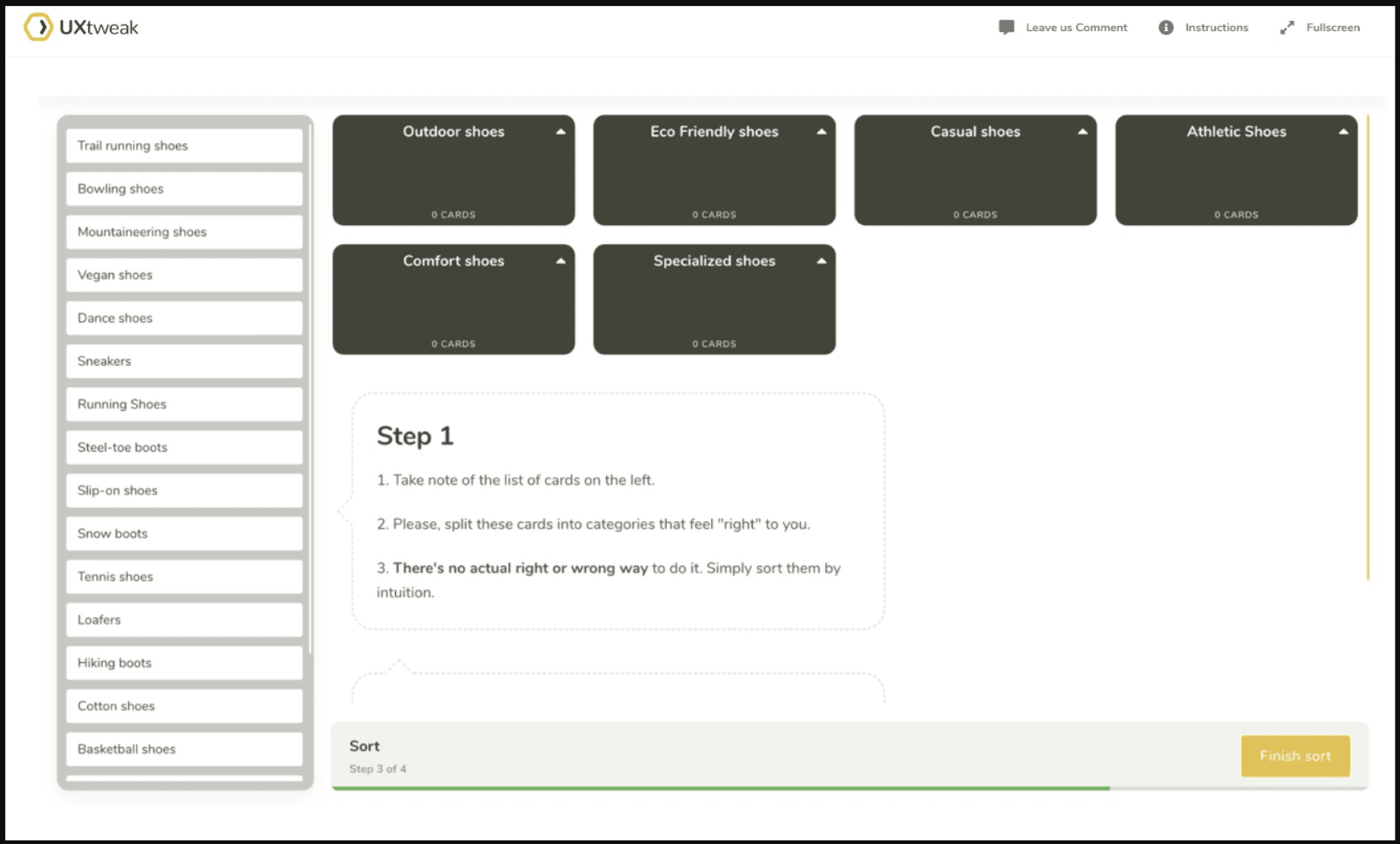
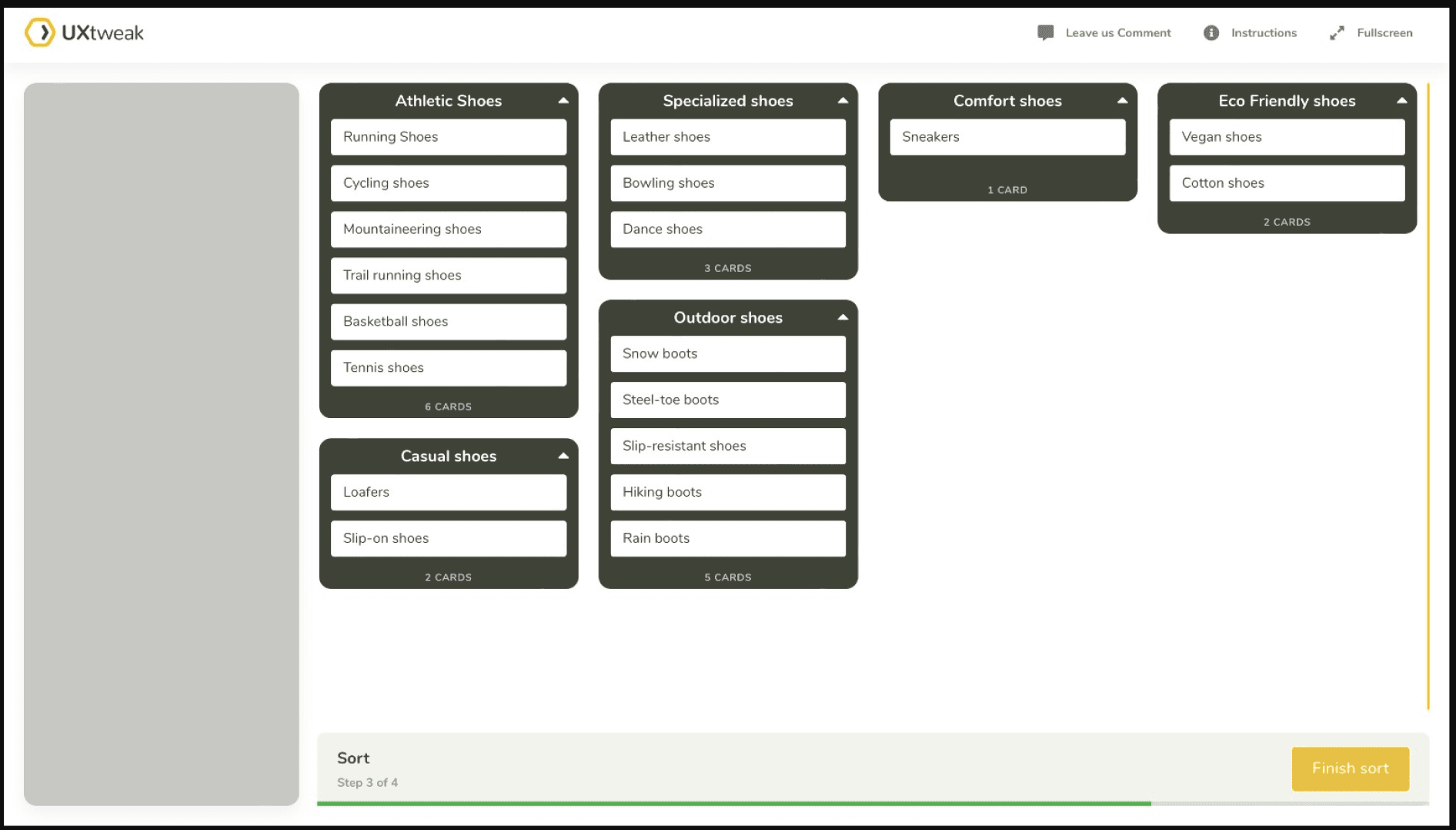
Components & Use of Variants
I utilized components and variants in my projects to ensure consistency and efficiency, allowing me to focus on creating seamless, user-centered experiences.
This approach streamlined collaboration with development teams and facilitated quick iterations, enhancing overall project quality.
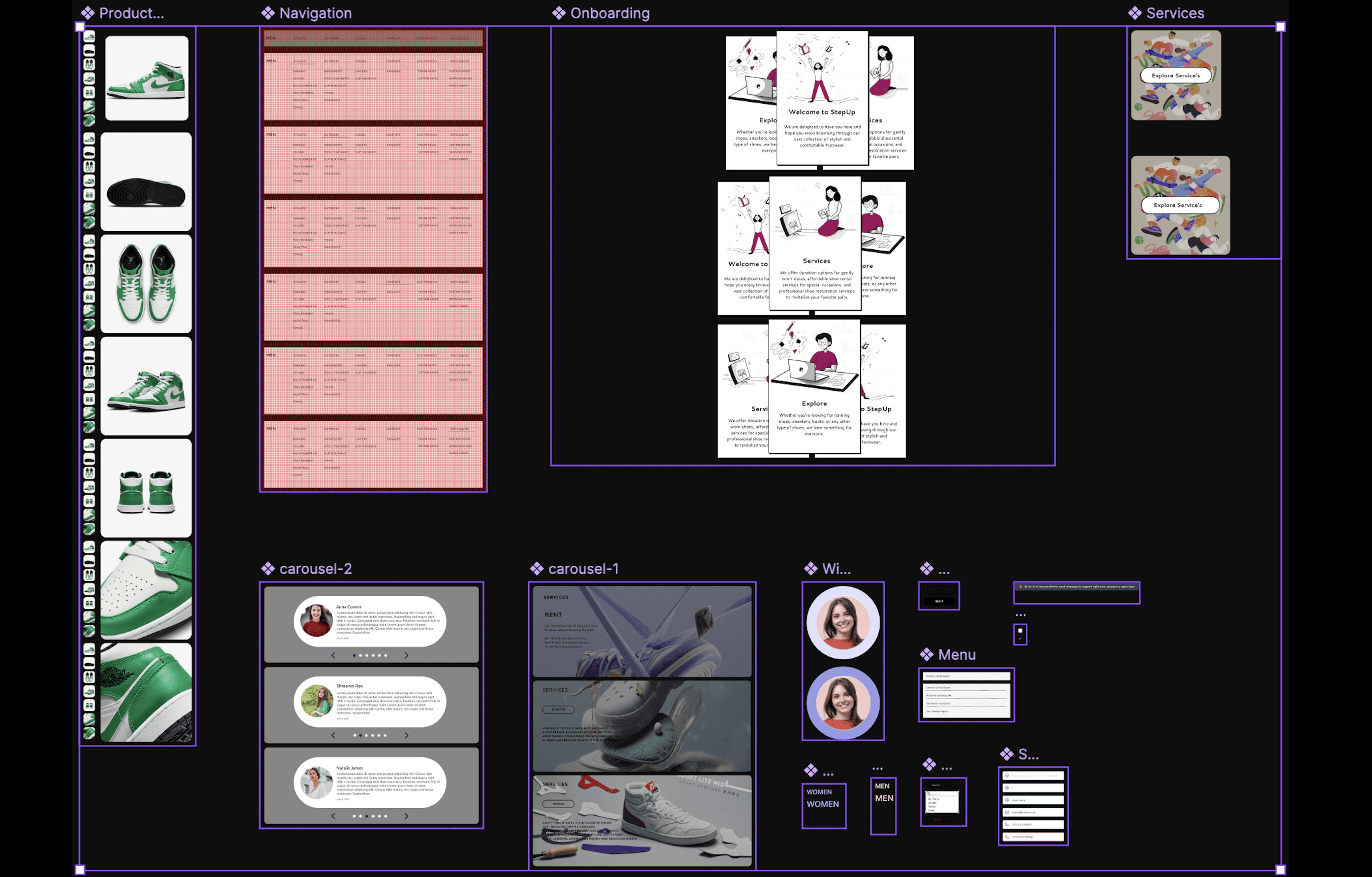
Learnings & Impact
It taught me the importance of understanding user needs and emotions, making me a better problem solver and more creative in addressing challenges.
This experience also strengthened my empathy and user-centered design skills, helping me create solutions that truly connect with users.